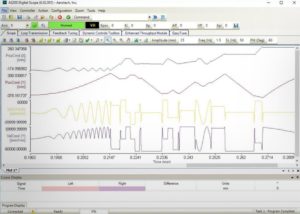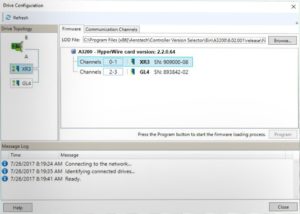A3200 Motion Composer Suite
This product is not recommended for new designs. Instead, please see the Automation1 Motion Development Kit for all new designs. Part of the A3200 machine and multi-axis motion control platform, the Motion Composer Suite enables your team to deploy complex automation solutions with ease.
Quickly set up drives, motors and stages with the configuration manager – one of several tools designed to make your team fast and effective. With integrated tools for configuring an EtherCAT, PROFINET or Modbus fieldbus network, setting up process automation is also quick and easy.
The suite includes the A3200 configuration manager, Motion Composer IDE, Digital Scope and Status Utility applications.
Haben Sie Fragen? Kontaktieren Sie einen Aerotech-Experten.


Key Features
Use the configuration manager for all devices in your automation solution. Set up and manage parameters, program automation files and fieldbus configurations.






Access features like program flow control, galvo commands that integrate laser control with galvo scan-head motion, a TCP/ IP communication library, math functions, I/O commands, file and serial port communication commands and more.






Optimize motor setup and servo performance with the Digital Scope’s optimization tools. Ensure your motor is phased and commutating correctly and the encoder is optimized for performance. Evaluate the servo loop and use loop shaping tools to maximize performance.